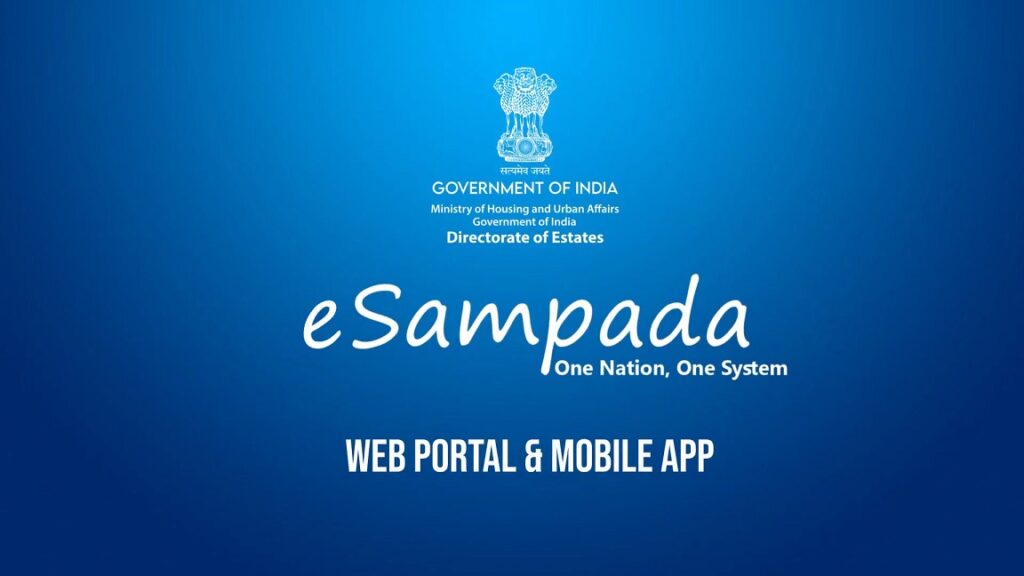Introduction to e-Sampada
The e-Sampada portal is an online platform introduced by the Government of India to streamline the process of allotting and managing government properties across the country. It aims to provide a one-stop solution for central government employees, ministries, and other eligible organizations to access and manage residential and office accommodations. Through this digital interface, the allotment, retention, and vacation processes have become more transparent, efficient, and accessible. In this article, we’ll cover everything you need to know about e-Sampada, including the login process, features, services, and more.
Table of Contents
Key Benefits of e-Sampada: E Sampada Login
The e-Sampada platform is highly beneficial for central government employees, simplifying processes related to the allocation and management of government accommodations. Some primary benefits include:
- Streamlined Allotment Process: The system reduces paperwork and manual processing, making it faster for employees to apply for accommodations.
- Transparency and Accountability: The portal allows employees to track their applications and requests in real-time.
- User-Friendly Interface: e-Sampada is designed to be easy to navigate for employees of all experience levels.
- Online Payment: Users can pay license fees and other charges through the portal.
e-Sampada Login: Step-by-Step Guide
To access e-Sampada, users need to log in to the platform. Here’s a detailed guide on how to do that.
Step 1: Visit the e-Sampada Portal
To begin, go to the official website of e-Sampada at This is the homepage where you’ll find options for logging in or creating a new account.
Step 2: Select the Login Option
On the homepage, locate the Login button at the top right corner. Click on this button to proceed to the login page.
Step 3: Choose Login Type
e-Sampada offers multiple ways to log in:
- Registered Mobile Number and OTP: Enter your registered mobile number and receive a One-Time Password (OTP) on your device.
- Government Credentials (for employees): Central government employees can log in using their official credentials.
Step 4: Enter Details and Login
Enter your login details based on your chosen method and click on Login. Once authenticated, you’ll be redirected to your personalized dashboard.
How to Register on e-Sampada for New Users
If you’re a first-time user, follow these steps to create an account on e-Sampada.
Step 1: Visit the Registration Page
On the e-Sampada homepage, click on Register Now below the login options. This will take you to the registration page.
Step 2: Enter Personal Details
Provide all required details, including your name, email address, mobile number, and Aadhar number. This information ensures that the portal can verify your identity.
Step 3: Create Password and Submit
Create a strong password and submit your registration. You’ll receive a verification link via email or OTP on your mobile to confirm your account.
Step 4: Confirm and Complete Registration
Once verified, your registration is complete. You can now log in to e-Sampada using the credentials you’ve created.
Understanding e-Sampada Dashboard and Its Features
After logging in, users land on their dashboard, which acts as the control center for all actions related to government property allotment and management. Here’s a breakdown of the primary features:
1. Accommodation Allotment
- Applying for Allotment: Users can browse available properties and apply for housing based on their eligibility.
- Priority Listing: Priority is based on the user’s job role, seniority, and government norms, ensuring fair allocation.
- Real-Time Status Tracking: Track the progress of your allotment request, from submission to approval or denial.
2. Retention and Vacation Management
- Request for Retention: If you need to extend your stay beyond the allocated period, submit a request for retention on the portal.
- Vacation Notice Submission: Submit vacation details before leaving the property, simplifying the management of residential and office accommodations.
3. License Fee Payment
- Online Payment Portal: Users can make payments for license fees directly through the e-Sampada platform.
- Payment History: View and track all past payments made for license fees.
4. Event Booking
Apart from accommodation, e-Sampada also facilitates the booking of government spaces for official functions, meetings, and events.
- Availability Check: Check the availability of halls and guesthouses for booking.
- Online Reservation: Make reservations and receive booking confirmations through the portal.
Services Available on e-Sampada
The e-Sampada platform offers a wide range of services that benefit government employees and departments alike. Some major services include:
1. Accommodation and Property Management
Government employees can search and apply for residential accommodations as per their entitlement. They can also view allotment details, submit retention or vacation requests, and manage housing information with ease.
2. Estate Services
- Allotment of Office Space: Ministries and departments can apply for office space based on their needs.
- Management of Estate Assets: e-Sampada also assists with the management and maintenance of government estates, ensuring efficient utilization.
3. Booking for Holiday Homes and Guest Houses
- Vacation Bookings: Employees can book government holiday homes and guest houses across India, making travel for official or leisure purposes convenient and affordable.
- Booking Management: Users can track and manage their bookings, ensuring smooth scheduling.
4. Public Events and Facility Booking
e-Sampada provides a platform to book government-owned spaces for public events, meetings, or conferences. This includes the booking of venues like auditoriums, halls, and guest houses.
5. Complaint Management
Users can lodge complaints related to property maintenance, allotment issues, or payment discrepancies. The system has an inbuilt complaint redressal mechanism that allows users to track the status of their complaints.
Eligibility for e-Sampada Services
Eligibility for the services provided by e-Sampada is determined by government guidelines. Generally, central government employees, certain state government employees, MPs, and other government-associated personnel can access the platform. Each user’s entitlement depends on their position, rank, and specific requirements as per government norms.
Common Issues and Troubleshooting on e-Sampada
While the platform is user-friendly, some users may encounter challenges. Here are common issues and how to troubleshoot them:
1. Login Errors
- Solution: Double-check your mobile number or credentials and ensure you’re using the correct OTP. If you’ve forgotten your password, use the Forgot Password feature to reset it.
2. Accommodation Application Not Processing
- Solution: Ensure all required information and documents are provided during application. Check for system downtime or delays, which may occasionally affect processing times.
3. Payment Issues
- Solution: Use a stable internet connection and ensure your payment details are accurate. Contact support if your payment isn’t reflected within 24 hours.
Frequently Asked Questions (FAQs)
1. Can retired government employees access e-Sampada?
- Currently, e-Sampada primarily serves active government employees. Retired employees can access limited services, especially for retaining accommodation post-retirement based on eligibility.
2. How do I reset my e-Sampada password?
- To reset your password, select the Forgot Password option on the login page, enter your registered mobile number or email, and follow the prompts.
3. Can I book holiday homes for personal travel through e-Sampada?
- Yes, employees can book holiday homes for both official and personal travel, though priority is typically given to official bookings.
4. Is there a mobile app for e-Sampada?
- Yes, the Government of India offers an e-Sampada mobile app available for download on Android and iOS devices.
Conclusion
The e-Sampada portal is an essential platform for government employees, providing streamlined access to government housing, event booking, and estate management. Its digital-first approach reduces delays, ensures transparency, and empowers employees to manage their accommodation and related requirements independently. Whether you’re new to e-Sampada or a long-time user, this platform is central to efficient property and estate management in the public sector.
If you’re a government employee, exploring and utilizing e-Sampada can greatly simplify your accommodation and booking processes.