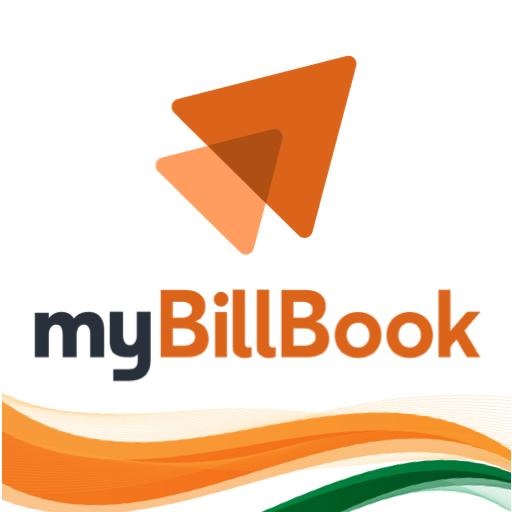Running a successful business requires efficient management tools, and MyBillBook stands out as a leading choice among them. Designed specifically for small and medium-sized businesses, MyBillBook helps users with billing, invoicing, inventory management, and even payment reminders. This guide will walk you through everything you need to know about the MyBillBook login process, key features, setup tips, and more to get the most out of the platform.
Table of Contents
What is MyBillBook?
MyBillBook is a digital tool tailored for businesses to simplify various financial and administrative tasks. With a focus on being user-friendly and accessible to non-technical users, MyBillBook offers a range of functionalities that empower businesses to streamline operations and keep track of essential financial data.
Whether you’re managing customer invoices, tracking expenses, or generating GST-compliant bills, MyBillBook has features that cater to these needs in a single platform.
Key Benefits of MyBillBook
- Easy Invoicing: Create and send professional invoices in just a few clicks.
- Inventory Management: Keep tabs on your stock and get alerts when inventory runs low.
- Expense Tracking: Stay aware of your business expenditures in real time.
- Customer Management: Manage customer accounts, transaction history, and payment status effortlessly.
- Reports and Analytics: Gain insights into your business performance through custom reports.
With these benefits, MyBillBook is particularly suited for businesses looking for a cost-effective way to manage accounting tasks without the need for complex software.
How to Access MyBillBook: The Login Process
Accessing MyBillBook’s features begins with a quick and straightforward login. Here’s a step-by-step guide to logging into your MyBillBook account.
Steps for MyBillBook Login
- Visit the Official Website or App
To access MyBillBook, you can either visit the official website or download the app from Google Play Store or the Apple App Store, depending on your device. - Sign Up for a New Account (If Needed)
If you are a new user, select the “Sign Up” option. You’ll need to provide some basic information such as your business name, email, and phone number. After registering, you can log in using your newly created credentials. - Enter Your Login Credentials
Existing users can simply enter their registered email or phone number along with their password. - Two-Step Verification (Optional)
For added security, MyBillBook may send a one-time password (OTP) to your registered mobile number or email. Enter the OTP to proceed. - Dashboard Access
Once logged in, you will have direct access to your dashboard, where you can start managing invoices, inventory, and much more.
Troubleshooting MyBillBook Login Issues
If you’re having trouble logging in, try the following solutions:
- Check Your Credentials: Make sure you’re entering the correct email or phone number and password.
- Forgot Password: Click on the “Forgot Password” link to reset your password if needed.
- Clear Cache: Sometimes clearing your browser or app cache can resolve login issues.
- Update the App: Ensure your MyBillBook app is up-to-date for the best experience.
Key Features of MyBillBook
MyBillBook offers a range of features designed to help businesses manage their operations efficiently. Here are some of the standout functionalities you’ll find after logging in.
Invoicing and Billing
One of the core functions of MyBillBook is its invoicing and billing feature. The platform allows you to create customizable, GST-compliant invoices in just a few steps. You can add your business logo, item descriptions, and GST rates to make each invoice professional and compliant with regulations.
Inventory Management
For businesses with physical products, managing inventory is crucial. MyBillBook simplifies this process by helping you:
- Track stock levels
- Get alerts when items are running low
- Generate stock-in and stock-out reports
With these tools, you can ensure that your inventory is managed efficiently without overstocking or running out of essential items.
Customer Management
MyBillBook’s customer management feature enables you to keep track of all your clients in one place. You can store customer information, view transaction history, and even set up automated reminders for overdue payments. This not only helps with relationship management but also ensures timely payments.
Expense Tracking
Another standout feature is expense tracking, which enables you to monitor every business expense, whether it’s for supplies, salaries, or office rent. By categorizing expenses, MyBillBook makes it easier to generate expense reports and understand your spending patterns.
Reports and Analytics
Understanding your business performance is crucial for growth, and MyBillBook provides various reports to help you do just that. From sales summaries to profit and loss statements, you’ll find valuable insights that allow you to make data-driven decisions.
Setting Up Your MyBillBook Account for Success
To get the most out of MyBillBook, follow these setup tips:
Customize Your Business Profile
Start by personalizing your profile with your business logo, contact information, and any other unique details. This not only makes your invoices and reports look professional but also strengthens your brand identity.
Organize Your Inventory Properly
When setting up inventory, make sure you categorize products clearly. Use descriptive names, SKUs, and barcodes if possible, to help track items easily. Additionally, setting reorder alerts for each item will help you stay on top of stock management.
Add Payment Gateways
To streamline payments, consider adding compatible payment gateways. MyBillBook supports multiple options, making it easy for clients to pay directly through the invoice, which speeds up cash flow and reduces payment delays.
MyBillBook Mobile App Features
The MyBillBook mobile app, available on both Android and iOS, makes it easy to manage your business on the go. Here are some unique features available in the mobile app:
Offline Mode
MyBillBook mobile app allows you to access most features even in offline mode. This is particularly useful if you work in areas with unreliable internet connectivity. All changes made offline are synced once you’re back online.
Real-Time Notifications
With push notifications, you can stay updated on new transactions, low stock alerts, or overdue invoices. This ensures you never miss an important update regarding your business.
Easy Data Backup
MyBillBook also provides automated data backups, so you don’t have to worry about losing important information. Data can be backed up to your Google Drive or a similar platform for added security.
MyBillBook Pricing Plans
MyBillBook offers flexible pricing plans suited to different business needs. Here’s a breakdown of the available plans:
Free Plan
For new or very small businesses, MyBillBook offers a free plan with basic features, allowing users to create and manage invoices, track expenses, and access limited reports.
Premium Plans
For those looking for more advanced features, such as detailed analytics, custom invoicing options, and multi-user access, MyBillBook offers premium plans. Pricing can vary depending on the features and number of users required, so it’s best to check the latest pricing directly on the MyBillBook website.
Frequently Asked Questions (FAQs)
What is MyBillBook Used For?
MyBillBook is used for billing, invoicing, inventory management, customer management, and tracking business expenses, among other functions. It is especially helpful for small and medium-sized businesses looking for a simple, GST-compliant billing solution.
Can I Use MyBillBook Offline?
Yes, the MyBillBook mobile app includes an offline mode, allowing you to access and manage your data even without an internet connection.
Is MyBillBook Safe?
MyBillBook ensures data security with robust encryption protocols. Additionally, the platform offers data backup options for extra safety.
How Do I Recover My MyBillBook Account Password?
If you forget your password, click on the “Forgot Password” link on the login page. You’ll receive an OTP on your registered mobile number or email, which you can use to reset your password.
Can I Customize My Invoices on MyBillBook?
Yes, MyBillBook provides a variety of customization options, allowing you to add your business logo, custom fields, and more for a professional look.
Conclusion
MyBillBook is a powerful tool that simplifies business management tasks, making it easier for small and medium-sized businesses to thrive. From MyBillBook login to setting up inventory and tracking expenses, this platform is packed with features designed to improve operational efficiency and support business growth. With flexible pricing options and user-friendly features, MyBillBook offers a smart solution for businesses looking to manage their finances and operations seamlessly.