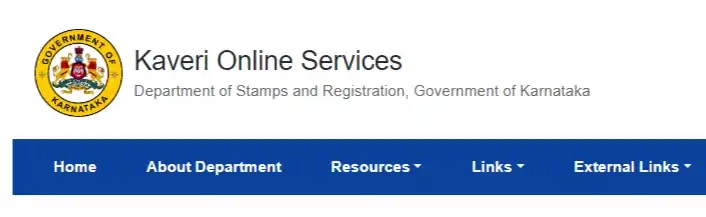Kaveri Online 2.0 is a digital portal created by the Karnataka government to facilitate property registration, encumbrance certificates, and other land-related services. By enabling online processes, it simplifies traditional registration tasks that would otherwise require long hours and frequent visits to government offices. This guide provides detailed information on Kaveri Online 2.0, covering registration, login, key services, and practical insights for smooth usage.
Introduction to Kaveri Online 2.0: Kaveri Online 2.0 Login
Kaveri Online 2.0 is an advanced online portal developed by the Department of Stamps and Registration of Karnataka. It aims to bring transparency, efficiency, and accessibility to Karnataka’s property registration system. Through the platform, citizens can access property records, initiate registrations, check encumbrance certificates, and perform other land-related activities with ease.
Key Objectives of Kaveri Online 2.0
- Efficient and Paperless Services: Transitioning traditional paperwork to online formats to save time.
- Increased Transparency: Users can directly access property details, which minimizes the need for intermediaries.
- Enhanced Accessibility: Provides services to users across Karnataka, reducing the need for physical visits.
Features of Kaveri Online 2.0
The Kaveri Online 2.0 portal is designed to meet the evolving needs of property registration services and offers a wide range of features to make the process smooth and user-friendly:
- Encumbrance Certificate Access: View and download the encumbrance certificate (EC) to check property details and transactions.
- Property Valuation: Calculate the market value of properties based on location and dimensions.
- Document Registration: Register property documents, mortgages, leases, and sale agreements.
- Pre-Registration Services: Schedule an appointment for property registration.
- Verification of Property Documents: Check the authenticity of documents, ensuring compliance with property-related laws.
- Online Payment Options: Make payments for registration and certificate fees securely through various online modes.
How to Register on Kaveri Online 2.0 Portal
Before accessing services, users must create an account on the Kaveri Online 2.0 portal. Here is a simple step-by-step guide to help you with the registration process:
Steps to Register:
- Visit the Kaveri Online 2.0 Website
Go to the official website of Kaveri Online 2.0. - Select ‘Register’ Option
On the homepage, find the “Citizen Registration” option under the login section. - Fill in Details
Enter your name, email address, mobile number, and other relevant information as requested. - Generate OTP
After filling in the details, click on “Generate OTP.” You will receive an OTP on your registered mobile number. - Complete Registration
Enter the OTP, set a password, and submit the form. Once registered, you can log in to access various services.
Step-by-Step Guide to Kaveri Online 2.0 Login
Once you have registered, logging into Kaveri Online 2.0 is straightforward. Follow these steps to log in successfully:
- Open the Kaveri Online 2.0 Website
Access the login page at. - Enter Login Credentials
Type in your registered email ID or mobile number and the password you set during registration. - Click on ‘Login’
After entering your details, click on the “Login” button. - Access Your Dashboard
Once logged in, you will be directed to your dashboard, where you can explore various services and access relevant documents.
Services Available on Kaveri Online 2.0
The portal offers a range of essential services related to property and document management, including:
- Property Registration: Facilitates the complete registration process for property purchases and ownership transfers.
- Encumbrance Certificate Download: Check property history and transaction details with the EC.
- Document Scanning and Verification: Verify document authenticity to prevent fraud.
- Property Valuation Calculator: Calculate property market value based on the area and measurements.
- Marriage Registration: Register marriages in Karnataka as per legal requirements.
- Online Payment of Registration Fees: Make hassle-free payments for services.
How to Check Encumbrance Certificate on Kaveri Online 2.0
The Encumbrance Certificate (EC) is a crucial document for property transactions, detailing any financial or legal liabilities tied to the property. To check and download the EC, follow these steps:
- Log in to Your Account
Access your Kaveri Online 2.0 account. - Select ‘Encumbrance Certificate’
From the dashboard, go to the “Encumbrance Certificate” section. - Enter Property Details
Provide details such as property type, registration number, and location. - Submit the Form
After entering the details, submit the form to retrieve the EC. - Download the Certificate
View or download the certificate for reference and legal verification.
Document Requirements for Kaveri Online 2.0 Registration
To successfully register and utilize Kaveri Online 2.0, you will need certain documents. Here is a list of key documents typically required:
- Identity Proof: Aadhar Card, Voter ID, or PAN Card.
- Address Proof: Utility bill, Aadhar Card, or any government-issued address proof.
- Property Documents: Sale deed, property tax receipts, and other ownership documents.
- Passport-sized Photographs: Required for verification and record purposes.
Make sure your documents are up-to-date and scanned for easy uploading during registration.
Advantages of Using Kaveri Online 2.0
Kaveri Online 2.0 offers significant advantages for property owners, buyers, and sellers. Here’s how:
- Time-Saving: Eliminates the need for repeated visits to government offices, allowing users to complete transactions from home.
- Reduced Paperwork: Supports online documentation, decreasing the volume of paper records.
- Transparency and Trust: Ensures that all transactions and property records are readily accessible, enhancing transparency.
- User-Friendly Interface: The portal’s layout and navigation make it easy for citizens of all tech levels to use.
- Secure Payment Options: Provides multiple payment modes for convenient and secure financial transactions.
Common Issues and Troubleshooting Tips
While Kaveri Online 2.0 is designed for ease of use, users may occasionally encounter technical issues. Here are some common problems and solutions:
Login Issues
- Problem: Unable to log in due to incorrect credentials.
- Solution: Double-check email ID or mobile number, reset your password if necessary.
OTP Not Received
- Problem: OTP not arriving on the registered mobile number.
- Solution: Ensure your mobile network is active, and check if your number is correctly entered.
Slow Portal Speed
- Problem: Portal loading slowly or timing out.
- Solution: Access the site during off-peak hours or clear your browser’s cache.
Document Upload Issues
- Problem: Difficulty uploading documents.
- Solution: Check the file size and format requirements; reduce file size if necessary.
Frequently Asked Questions (FAQs)
Q1: Can I apply for property registration without visiting a sub-registrar’s office?
Answer: Kaveri Online 2.0 allows pre-registration and online document submission, but physical presence may still be required for final verification.
Q2: What should I do if I forget my Kaveri Online 2.0 password?
Answer: Use the “Forgot Password” option on the login page to reset your password by following the OTP verification process.
Q3: How much does it cost to obtain an encumbrance certificate?
Answer: Fees for an EC vary based on the property’s location and details. You can check the exact fee on the portal.
Q4: Is Kaveri Online 2.0 accessible on mobile devices?
Answer: Yes, the portal is mobile-responsive, making it accessible via smartphones and tablets.
Q5: How long does it take to receive the encumbrance certificate after application?
Answer: Typically, it may take 2-3 working days to process the EC request, but this can vary based on demand.
Conclusion
Kaveri Online 2.0 revolutionizes Karnataka’s property registration and verification processes. The portal’s user-friendly interface and comprehensive services allow users to access property records, register documents, and verify authenticity without needing to visit a government office. With enhanced accessibility and security, Kaveri Online 2.0 is a convenient tool for managing property-related tasks, ensuring transparency and efficiency for all users in Karnataka.